Coin Factory
A downloadable game for Windows
Important:
This is just an old prototype with a lot of bugs and performance issues.
I played around a lot with the mechanics of this game and created a new much more fleshed out game with it that I took all the way to steam. Check it out here:
https://store.steampowered.com/app/1302860/Assembly_Planter/
This is a game about building a factory out of machines and conveyor belts. The key feature of the game is that you can build machines containing other machines. Can you find out the most efficient way to construct your factory?
The following text is a tutorial on how to play the game. You might want to keep it open while playing.
HOW TO PLAY:
The big grid in the middle of your screen is the building ground. Each dot marks a spot where you can place something. To do that you need to choose it in the building menu on the right, press r to rotate it and then just click where you want to place it.
If you hover over one of the building buttons you will see how much it will cost to build it. The items you have are displayed in the inventory on the top left of the screen. To get new items you need to put items into the pipe on the left using conveyors.
The space in the middle of the factory should be used to build machines that process the items. When you hover over machine-buttons in the build menu you can also see the input and outputs of this machine. Each machine needs to have a conveyor in front of it in order to output. All the other sides can be used to input using conveyors. Machines can't directly input into other machines.
On the right of the factroy you will find the factory inputs. They will output resources if there is a conveyor in front of them. You can see what items they output of you hover the upgrade button. It also shows you how much an upgrade costs. If you buy the upgrade by clicking the upgrade button it will double the outputs and the upgrade cost.
The item filter is a very important game element. It allows to split up item streams. When you place it a window will pop up in wich you can define what items will be filtered out on both sides (left and right) of the filter each second. It will only filter out the items if they are input by a conveyor every second. Everything that is not getting filtered out will be output in front of the filter.
The "Create Machine" button will open a new factory where you can build a new machine. First you need to set the color and name of your machine, and then you can build just like in the factory. You need to imagine that all the inputs will come in through the pipe on the right. Your contraption should output the items into the pipe on the left. Once you click "Submit", outputs ,inputs and the cost will be calculated for your machine and it will be added to the Build Menu so you can place it in the Factory.
Right now the only goal is to build clever machines and to get as many coins as you can using "Coin Fabricators".
| Status | Prototype |
| Platforms | Windows |
| Rating | Rated 4.0 out of 5 stars (6 total ratings) |
| Author | Timon * 1 |
| Genre | Puzzle, Simulation |
| Tags | 3D, Automation, City Builder, Economy, factory, machine, Management, Top-Down, upgrades |
Install instructions
-download the file
-unzip the zip file
-open the folder and run CoinFactory.exe
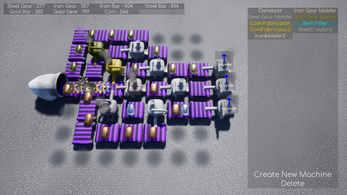
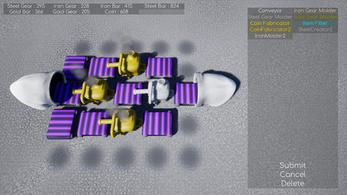


Comments
Log in with itch.io to leave a comment.
cant launch
1 machine makes everything
i have already created the ultimate factory excluding the fact i am not getting bars
this is 1000 times the complexity of my factory
my factory is perfect in my eyes and i have a machine with bars and coins that is unnamed and in the everything machine edit:
perfection
how do i play
saw scrapman play this but its now supported on mac
Same but not the mac part
scrapman is the best youtuber ever
If you are scrapman, reply to The Moon Lord saying thank you
I saw this game reviewed by a YouTuber by the name of ScrapMan, an thought that this would be a cool game to check out, however, it isn't supported on Chrome OS, which is what I have at the moment... It would be nice of you to do so.
hey search up mindustry on itch its free also has more depth idk what the symbol is for a chromebook so just go have a look
i play mindustry
Me too, Windows so I can play
i have an hp notebook
you cant even play games on notebooks
you can only write on them
HP NOTBOOK IS A TYPE OF COMPUTER DERP
such a cool game. well done.
Can someone help me? I don't know whats wrong with my game.
The output looks like a creepy bent crayon but how did you do that
The item filter dosn't work.
i have all the bars going directly to one machine that turns the bars into every non bar object
Can you make a linux editin?
it's kind of weird because I have a 64-bit computer
but with the 32-bit it doesn't crased and with the 64 it does
so its fixed
my game crase all the time (i am not very good in English
my screen's resolution causes the game to cause the UI to cover the upgrade buttons and the conveyor's button is obscured
The game needs to allow you to make bars and gears from one machine, i have tried making it happen on the great your own machine but it doesn't work it just outputs one gear for one ingot even though there is an item filter
Where is the save game located so that i can delete and start over?
It's in your AppData folder. Search %appdata% -> local -> CoinFactory -> SaveGames. Delete the savegame.sav.
Is there any sort of settings I could lower? It's playable for me and it doesn't bother me too much, but it's just a little bit laggy.
do you have itch.io launcher installed
i am unable to run this game and i don't know why :(
stil dusend work
the 32 version is working for me thanks thumbs up :) !
And please continue working on this game it has a lot of potential scrapman was reviewing it that's how I found it I also like games like this alot. I'm begging u plz😭😭😭
that's how i found it too
Please make a version for Android.
It should be easy to port and test if you don't have a Android device because you can use a Android emulator like bluestacks or a different one.just plz port it.
I don't want to break your dreams or anything, but Bluestacks is like the worst for emulating an Android device during game development. So if the dev reads this, I can personally recommend the Genymotion Android emulator. I'm a dev myself and I use it quite frequently for Android stuff
I know bluestacks is terrible but it's the easiest to set up. what i would be recommend is getting your hands on a Android ISO and either A) Install it to your main computer or B) Use virtualbox or VMware (cuz virtualbox sucks)
please
can you make a version for iPads aka Apple
Um make a mac version please m8
Unfortunately you can only package for Mac if you are on a Mac and I don't have a Mac .
Hello trufflebaguette. i think with your last change you made a mistake. i cant start the game. I have a 64 bit PC and i tried both versions.. i would love to donate some money, if the game works. Greetings Flashkick ;)
Whoops I accidentally replaced the 64bit version with the 32bit version. It should now work again.
I stopped working on the game though so don't expect too much.
I get the 0xc000007b error.... why? I have tried everything i can find online and i still cant launch it! Please help i want to play it!
The game has potential, but for sure it needs some additional things. For example after making some coins and expanding production to huge amounts the game is pointless. Making more difficult to gain something more will be good to it. For example you can expand machine placement a bit for a huge amount of coins (& start with smaller space), add/remove machines for coins, and for sure when you delete a machine you shouldn't gain 100% resources. 50% or 0% can be OK here too.
Thank you for the feedback. In the beginning I actually had the resources at 0% but the problem with that is that if you don't plan everything very carefully you run out of resources very quickly and get stuck. Anyway I stopped working on this game so there won't be any more features.
make it available for Mac computers please
Unfortunately you can only package for Mac if you are on a Mac and I don't have a Mac .
I just a saw a video on this game and i want to play it but the only problem is , is my computer is not 64bit and only 32bit. so can you make a 32bit version pls
I just added a 32bit version I hope it works.
thx m8
I just wanted to say that I love this game. There are a few thing that I thing should be added, namely a way to restart the game and a way to delete the custom machines that you make. Also in the tutorial it says that “You need to imagine that all the inputs will come in through the pipe on the left. Your contraption should output the items into the pipe on the right.” But in my testing and in your video the inputs coming from the right of the screen (If you are looking at the screen), and are being outputted on the left. All in all I love this game and I see great potential in it.
~mbmminer
I'm glad you liked the game and thank you for the feedback. Sorry about that tutorial thing I must have been a little confused when I wrote it. I know the game is lacking some things but the reason I released the game in this unfinished state is because I don't really want to keep working on it.
I can't start the game idk why please fix this
I don't know why that is but maybe the 32bit version I just added will help.
I'm also having trouble starting the game
Are you on a 32bit Computer? I just added a 32bit version.
I cant create new mashines
Try creating the exact same machine I created in the linked gameplay and see if that works. The input and the output have to be connected and you have to press submit in the end.
I have payed $4 for this game where is this game?!!!
Hi ShadowWolf246
I'm very sorry you had a bad experience with Coin Factory, but I'm not sure what you mean by "Where is the game". The game is free so you didn't have to pay anything, but it seems that you have bought the game twice for $2. I'm assuming you were not able to download or open it, but I have no idea why that is. I didn't do alot of testing on this game, because this is just a prototype and is also marked as that. If you give me more information I might be able to help. Otherwise I suggest that in the future you try games before you donate. Thanks for your donation and have a nice day.
I have the same as ShadowWolf246 but have not paid all I can download but do not play
Does it give you an error?